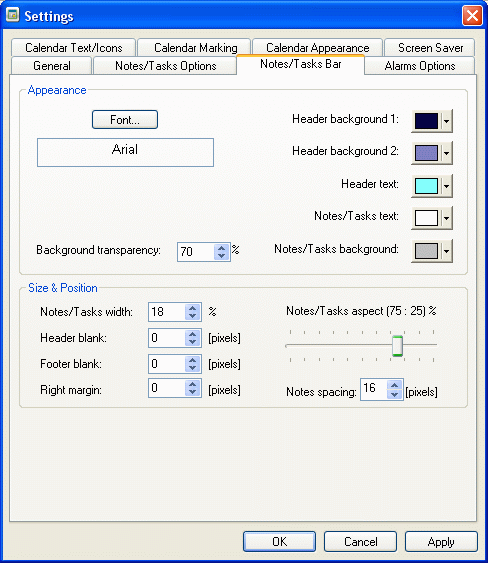Notes/Tasks width
Defines Notes/Tasks bar width as a percentage of horizontal
screen resolution.
Header blank
Use this parameter to make some free space at the top of the screen
before the Notes/Tasks bar.
Footer blank
Use this parameter to make some free space at the bottom of the
screen after the Notes/Tasks bar.
Right margin
Use this parameter to move entire Notes/Tasks bar to the
left of the screen.
Notes/Tasks aspect
Defines appearance ratio for notes and tasks on the Notes/Tasks
bar. Leftmost position means only notes and rightmost position
only tasks will be shown. Center position (50%) means equal division
of space on the list between notes and tasks.
Regardless of the selected aspect, if either Show Notes or
Show Tasks option is disabled, the entire sidebar will be allocated
to Tasks or Notes, respectively.
Notes spacing
Use this parameter to adjust spacing between notes displayed on
the desktop. Default value is 16 pixels.